How to start your .NET app modernization journey
Read Time 12 mins | Written by: Cole
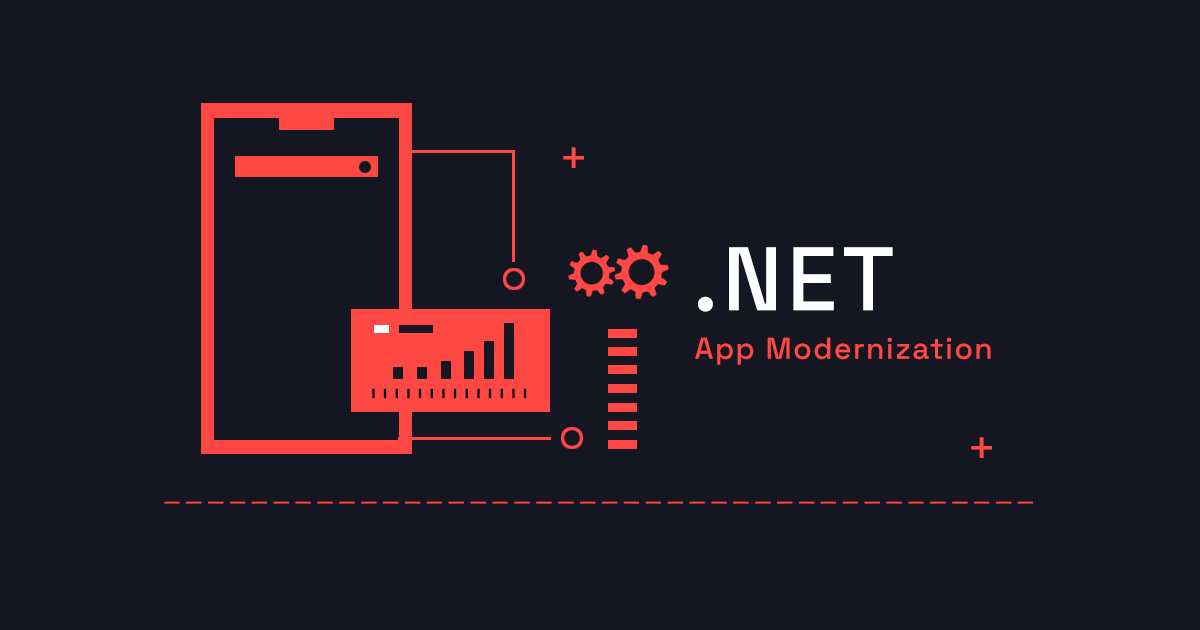
Keeping .NET software applications up-to-date is a competitive advantage and a necessity. The decision to modernize is not just about updating existing apps either–it's about future-proofing your organization.
As you start modernizing your .NET applications, keep these key points in mind:
- Start with a clear strategy aligned with your business goals
- Embrace cloud-native technologies and modern architecture patterns
- Leverage the latest features of .NET to enhance your applications
- Plan carefully for data migration to ensure business continuity
- Invest in your team's skills and foster a culture of continuous improvement
The path to modernization may seem daunting, but remember–every line of code refactored, every system upgraded, and every process improved is a step towards a more agile, efficient, and innovative future for your company.
Why modernize .NET applications now?
Many organizations rely on legacy .NET applications developed in an era of different demands and constraints. These applications (while reliable) struggle to meet modern expectations around performance, scalability, and integration with cloud technologies.
Outdated code and architectures can make it difficult to implement new features or integrate with modern services. But, there are proven pathways to upgrading your .NET apps and you get a wide range of benefits for your org.
- Enhanced app performance – Improved application speed and responsiveness.
- App scalability – Ability to handle increased loads and expand services seamlessly.
- Cost Savings – Reduced infrastructure and operational costs through efficient resource utilization.
- Agility – Faster deployment cycles and adaptability to market changes.
- Innovation – Access to advanced features and technologies that drive business growth.
Here’s how we’d get started with upgrading your .NET apps.
Initial discovery for your .NET modernization strategy
The simpler the better, without compromising important details. Think of your initial .NET modernization strategy as a one-pager (that might be a few pages). Start by auditing your .NET apps and put together a clear list of objectives that line up with your business goals.
- Audit the current state of your .NET apps – Analyze architecture, performance issues, and dependencies of your current .NET applications. This step will help identify application bottlenecks, security vulnerabilities, and outdated frameworks that need attention.
- Establish clear strategic objectives – Ensure your modernization plan aligns with long-term business goals. Stakeholders from both IT and business must collaborate to define priorities, timelines, and the desired outcomes of the modernization process.
With a technical audit and clear business objectives it’ll be easier to choose your mix of rehosting, refactoring, and rebuilding.
Rehosting vs. Refactoring vs. Rebuilding
These are the three main approaches to .NET modernization. Rehosting, refactoring, and rebuilding each offer different levels of change, risk, and potential benefits. Most people end up with a hybrid approach.
Rehosting (Lift and Shift)
Rehosting, often referred to as "lift and shift," involves moving an application to a new host environment with minimal changes to its core architecture or code.
Characteristics
- Minimal code changes
- Fastest implementation time
- Lowest initial cost
Benefits
- Quick migration to cloud environments
- Immediate infrastructure cost savings
- Reduced on-premises hardware dependencies
Challenges
- Limited optimization for cloud environments
- May not address underlying architectural issues
- Technical debt may persist
This option is best for companies that need a quick cloud migration, have apps with limited remaining lifespans, and big time or budget constraints.
Refactoring
Refactoring involves restructuring and optimizing existing code without changing its external behavior. This approach allows for incremental improvements and modernization.
Characteristics
- Moderate code changes
- Balanced implementation time
- Opportunity for incremental improvements
Benefits
- Improved application performance and scalability
- Better code maintainability
- Ability to leverage some cloud-native features
Challenges
- Requires careful planning to maintain functionality
- May uncover hidden dependencies or issues
- Needs comprehensive testing to ensure consistency
This is best for apps with solid performance but outdated implementations that prevent growth. These are .NET apps you’re going to rely on in the future that need improved but not completely overhauled. With refactoring you’re looking to hedge risk while getting some of the benefits from .NET modernization.
Rebuilding
Rebuilding involves re-architecting and rewriting the application from the ground up, typically using modern frameworks and cloud-native approaches.
Characteristics
- Extensive code rewrite
- Longest implementation time
- Highest initial cost but potentially lowest long-term cost
Benefits
- Full leverage of modern technologies and cloud-native features
- Opportunity to completely re-imagine the application
- Elimination of legacy technical debt
Challenges
- Highest risk and complexity
- Requires significant time and resource investment
- May lead to temporary feature parity issues
These apps are built with architectures that prevent significant limits on scale. You need to rebuild the apps and the infrastructure together. This choice is best when you can invest up front for the long-term benefit.
Hybrid approach
Most companies choose a hybrid approach that combines elements of rehosting, refactoring, and rebuilding is the most effective strategy. For instance, you might rehost some components while rebuilding others, allowing for a phased modernization approach that balances quick wins with long-term improvements.
Characteristics
- Selective modernization – Some parts of the application may be rehosted for a quick transition, while others are refactored or rebuilt as needed.
- Flexible timelines – Enables gradual modernization, spreading out costs and risks over time.
- Custom-fit – Offers a tailored approach, optimizing where needed without overhauling everything.
Benefits
- Cost-efficient – Focuses resources on modernizing critical components while minimizing unnecessary changes.
- Balanced risk – Reduces the risk of downtime by allowing gradual improvements.
- Scalability – Allows the application to scale and adapt to new requirements without a full rebuild.
Challenges
- Complex management – Combining different approaches may introduce coordination challenges.
- Consistency – Ensuring that the hybrid solution integrates seamlessly across rehosted, refactored, and rebuilt components.
Once you decide your approach, you need to figure out your tech stack for .NET modernization.
Choose the right .NET version for your upgrade
When deciding which version of .NET to upgrade to, it’s important to consider project timelines, support requirements, and the feature set each version provides. Whether you're looking for the latest performance enhancements or long-term stability, choosing between .NET 6, .NET 7, and .NET 8 depends on your application’s needs.
.NET 6 – Stability with established features
- Ideal for – Applications that need a reliable, cross-platform framework with proven performance.
- Why choose it? .NET 6 is well-suited for projects that need a solid and stable foundation without frequent updates. Its runtime performance, cross-platform compatibility, and support for cloud and mobile development are still very effective for many enterprises.
While .NET 6 is reaching the end of its support window, its extensive ecosystem and feature set make it a good choice for maintaining stable legacy applications. - Use case – Use .NET 6 for applications that are already performing well and require minimal disruption. It’s particularly useful if you don't need the latest features but want a solid platform to maintain your current app setup.
.NET 7 – Cutting-edge performance and cloud capabilities
- Ideal for – Projects that demand high performance, flexibility, and cloud-native integration.
- Why choose it? .NET 7 introduces major improvements in performance, especially for cloud-based and microservices architectures. While it is a short-term release, its cutting-edge features, such as memory management improvements, cloud-native tooling, and better runtime performance, make it ideal for teams looking to stay on the latest technology curve.
- Use case – Choose .NET 7 if your focus is on maximizing performance, especially in cloud environments or high-demand applications, and you're comfortable upgrading again in 18 months.
.NET 8 – The future of high-performance applications
- Ideal for – Organizations looking to modernize with the latest tools and technologies while future-proofing their applications.
- Why choose it? .NET 8, released in November 2023, brings the latest advancements in cloud-native architecture, AI integration, and performance optimization through features like improved Native AOT support and new AI-enhanced libraries. Although it offers long-term support, its focus is on leveraging the most recent advancements in application development, making it the best choice for organizations that want to future-proof their apps with the latest tools.
- Use case – Opt for .NET 8 if you are building new applications or modernizing legacy systems and need access to the most advanced cloud-native and AI capabilities while preparing for the long-term future of software development.
By focusing on your application's needs—whether performance, cloud-native features, or future-proofing—you can make an informed decision on the best .NET version for your upgrade.
Overview of a modern .NET tech stack
Selecting the right technology stack is crucial for successful .NET modernization. The .NET ecosystem offers a wide array of tools and frameworks designed to enhance development efficiency, performance, and scalability.
Understanding these components helps in making informed decisions that align with your project's goals.
1. .NET runtime + Asp.net
- .NET 5/6/7/8 – This is the foundation of the stack, providing the runtime and libraries for building cross-platform applications. The latest versions like .NET 6/7/8 are recommended for performance and long-term support.
- ASP.NET Core – If you're building web applications or APIs, ASP.NET Core provides lightweight, high-performance web frameworks.
2. Cloud providers
- Azure – Microsoft's cloud platform integrates seamlessly with .NET applications. It provides services for hosting (App Services, Azure Kubernetes Service), databases (Azure SQL, CosmosDB), and other cloud-native services like Azure Functions for serverless computing.
- AWS – You can also run .NET apps on AWS, with services like AWS Lambda, EC2, RDS, and Elastic Beanstalk for hosting and scaling.
- Google Cloud Platform (GCP) – While less common for .NET, GCP also supports .NET applications with Kubernetes Engine, Cloud Functions, and SQL databases.
3. Frontend technologies
- Blazor – For building rich, interactive UIs using C# instead of JavaScript. Blazor WebAssembly allows client-side C# development in the browser.
- React/Angular/Vue.js – These popular JavaScript frameworks can be paired with .NET backends to build modern, single-page applications (SPAs).
- Razor Pages – For server-side rendered pages in ASP.NET Core, useful for web apps that don’t require heavy client-side interactivity.
4. Data storage & persistence
- SQL Databases
- Azure SQL Database – A fully managed relational database built for the cloud.
- SQL Server – The go-to database for .NET applications, available both on-prem and in the cloud.
- NoSQL Databases
- CosmosDB – Azure's globally distributed NoSQL database, great for highly scalable and low-latency applications.
- MongoDB – A popular NoSQL option for unstructured data.
- Entity Framework Core (EF Core) – An object-relational mapper (ORM) to simplify data access in .NET apps. EF Core is lightweight, cross-platform, and designed for modern .NET apps.
5. APIs and integration
- REST APIs – Build APIs using ASP.NET Core with modern features like dependency injection, middleware, and API versioning.
- gRPC – For high-performance, low-latency microservice communication, gRPC is a great alternative to REST in .NET Core applications.
- GraphQL – GraphQL for .NET offers flexible data querying and is increasingly used in modern apps to reduce the over-fetching of REST APIs.
6. DevOps and CI/CD
- Azure DevOps – Offers end-to-end DevOps pipelines for continuous integration and continuous deployment (CI/CD), along with test automation and code repositories.
- GitHub Actions – A popular CI/CD tool to automate workflows, from testing to deployment, directly from GitHub repositories.
- Jenkins – A flexible, open-source automation server for building CI/CD pipelines, compatible with .NET.
7. Containerization and orchestration
- Docker – Containers help encapsulate .NET applications along with their dependencies, making it easier to run in any environment.
- Kubernetes (AKS or EKS) – For orchestrating containerized .NET applications in the cloud, Azure Kubernetes Service (AKS) or AWS Elastic Kubernetes Service (EKS) are commonly used to manage scaling and deployment.
8. Caching and messaging
- Redis – A distributed in-memory caching system to improve the performance of your .NET applications by caching frequently accessed data.
- Azure Cache for Redis – A managed Redis service in Azure.
- Message Queues
- Azure Service Bus – Used for reliable message delivery and decoupling microservices.
- RabbitMQ – A common message broker for distributed systems.
9. Monitoring, logging, and observability
- Serilog/NLog – Logging libraries for capturing logs from your .NET applications.
- Azure Monitor & Application Insights – Azure’s solution for monitoring application performance and detecting anomalies.
- Elastic Stack (ELK) – For centralized logging, the combination of Elasticsearch, Logstash, and Kibana is widely used.
- OpenTelemetry – For distributed tracing and observability in microservices.
10. Security and identity
- Azure Active Directory (Azure AD) – Provides identity and access management, including OAuth2 and OpenID Connect integration.
- IdentityServer4 – An open-source framework for implementing authentication and authorization in .NET applications.
- OAuth2 and OpenID Connect – Modern authentication standards supported in .NET for secure, token-based authentication.
11. Testing and quality assurance
- xUnit/NUnit – Popular testing frameworks for unit testing .NET applications.
- Moq/AutoFixture – Libraries for creating mock objects in unit tests.
- Selenium – A tool for automating browser testing in web applications.
By combining these technologies, you can build scalable, cloud-native, and high-performance modern .NET applications.
Best practices for selecting your .NET tech stack
- Align with project requirements – Choose technologies that meet current needs and are flexible for future enhancements.
- Consider team expertise – Select tools that your team is familiar with to reduce the learning curve and accelerate development.
- Emphasize performance and scalability – Opt for technologies known for high performance and the ability to scale with your application's growth.
- Ensure community and support – Use technologies backed by strong communities and official support for longevity and access to updates.
- Focus on cross-platform capabilities – Leverage tools that allow deployment across various platforms and devices to broaden your application's reach.
Get ready with data migration strategies
When modernizing .NET applications, data migration is a critical and complex step you need to plan for. Effective data migration ensures that your valuable business information transitions smoothly to the new system without loss or corruption.
Key considerations for data migration
- Data assessment– Begin with a thorough analysis of your current data structures, quality, and volumes. Identify any redundant or obsolete data that can be cleaned up before migration.
- Migration approach
- Big bang – Migrate all data at once during a planned downtime.
- Trickle migration – Gradually migrate data over time, useful for systems that can't afford extended downtime.
- Data transformation – Plan for any necessary data transformations to fit new schemas or data models in the modernized application.
- Testing and validation – Implement rigorous testing procedures to ensure data integrity post-migration. This includes data reconciliation and user acceptance testing.
- Rollback plan – Always have a rollback strategy in case issues arise during migration.
Tools and technologies
- SQL Server Data Tools (SSDT) – For database schema comparisons and deployments.
- Azure Data Factory – For orchestrating and automating data movement at scale.
- Entity Framework Core – Useful for ORM-based migrations, especially when moving between different database systems.
Sounds like too much to do right now? It is for a lot of technology leaders. That’s why they outsource .NET modernization while their internal engineering resources build new initiatives to grow the business.
How do I hire for .NET app modernization?
No need to wait 6-18 months before you start your .NET app modernization strategy. That’s why Codingscape exists. We can assemble a senior software development team to start modernizing your .NET apps in 4-6 weeks.
Zappos, Twilio, and Veho are just a few companies that trust us to modernize their .NET applications.
You can schedule a time to talk with us here. No hassle, no expectations, just answers.
Don't Miss
Another Update
new content is published

Cole
Cole is Codingscape's Content Marketing Strategist & Copywriter.
