Containerization – your path to modern software development
Read Time 10 mins | Written by: Cole
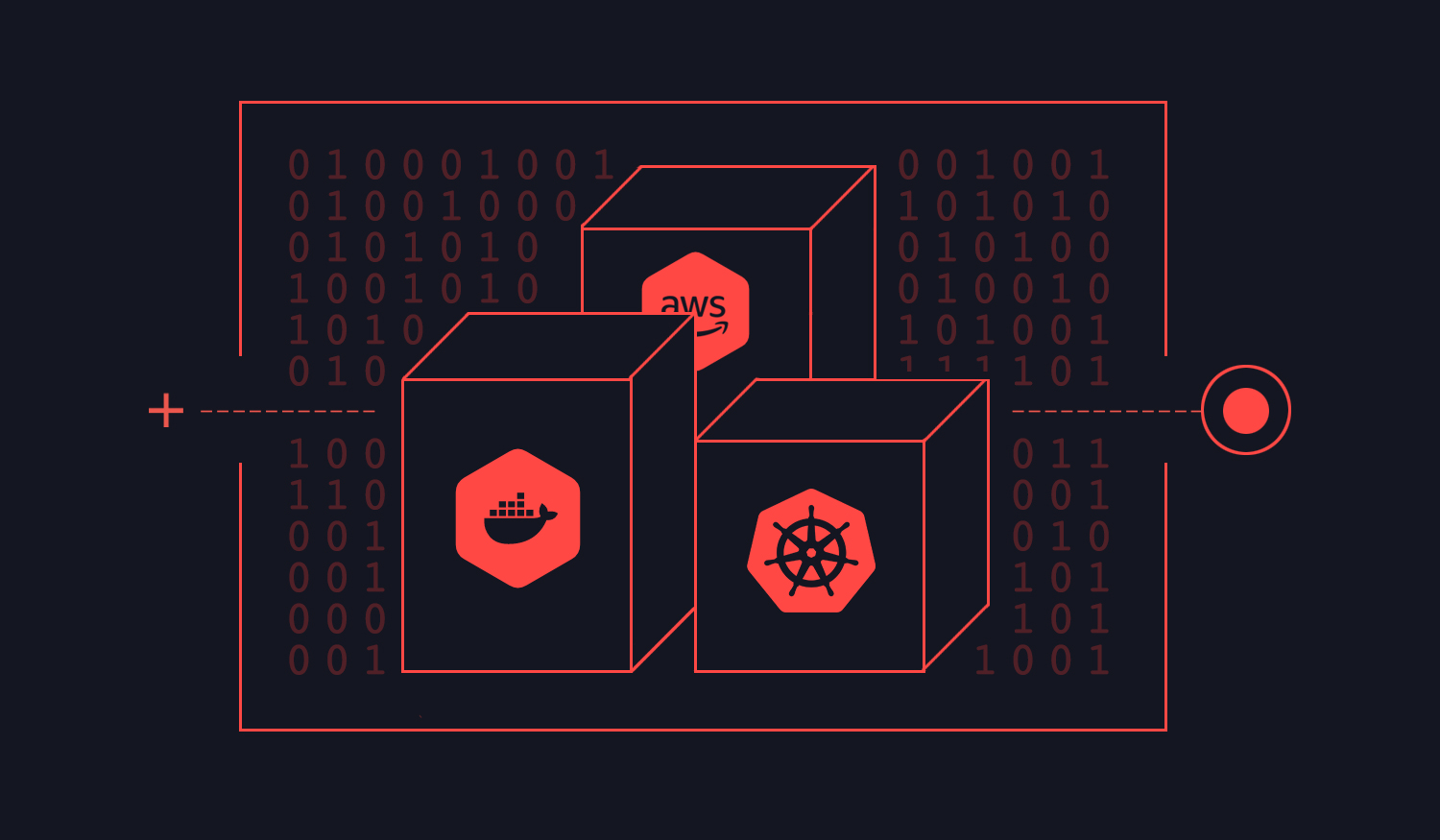
Containerization is a significant stepping stone in the journey of digital transformation. It’s an essential component of enabling microservices and cloud-native architecture. Containerization is also more than a technology. It's a philosophy that embodies the principles of modern software development – agility, scalability, consistency, and efficiency.
For forward-thinking CIOs, understanding and leveraging containerization is not just an option – it's necessary to stay competitive in today's fast-paced digital economy. It’ll completely change how your business develops, deploys, and manages software applications.
Here’s what you need to know about containerization to get started.
What is containerization?
Containerization is an approach and set of technologies that bundles all the software code, runtime, system tools, libraries, and settings required for an application into one package. Unlike virtual machines (VMs), which require a guest operating system, containers share the host system's OS, making them more efficient and faster to start.
Containers are lightweight, start up quickly, and provide a consistent environment across different stages of the application lifecycle – from development to testing and production. This consistency helps eliminate the "it works on my machine" problem, where an application works on a developer's machine but fails when deployed to a different environment.
How does containerization support microservices architecture?
In a microservices architecture, an application is broken down into small, loosely coupled services. Containerization allows each microservice to be developed, tested, deployed, scaled, and updated independently.
By packaging each service in a separate container, developers ensure the services run in a consistent environment and can be easily moved across different deployment platforms. Each container runs in isolation but shares the operating system's kernel with other containers.
What business use cases does containerization support?
Containerization supports use cases from microservices architecture to scalable cloud-native apps. If you’re deploying a multi-cloud app, use containers. Want to modernize a legacy application to run on your current infrastructure (and save money)? Move it to a container.
Here are ten use cases in modern application development that containerization solves:
- Microservices architecture – Businesses transitioning to a microservices architecture can use containers for packaging, deploying, and managing each service independently. This supports faster, more frequent updates and allows teams to choose the best technology stack for each service.
- Multi-cloud deployments – Containerization supports multi-cloud strategies by ensuring that applications run consistently across different cloud environments. Containers encapsulate an application's dependencies, making it easier to move applications between various cloud
- Scalable cloud-native apps – Containerization is ideal for applications that need to be scaled up and down quickly. Containers can rapidly start and stop, allowing applications to quickly adjust to changes in demand. This is particularly useful for cloud-native applications that handle variable traffic patterns.
- Multi-tenancy apps– Containers provide a high level of isolation, making them a good choice for multi-tenant applications. Each tenant's application can run in its own set of containers, ensuring that it doesn't interfere with other tenants.
- Legacy application modernization – Containers can be used to modernize legacy applications. An old application can be packaged into a container with the necessary dependencies. Putting legacy apps in a container allows them to run on modern infrastructure without extensive modification. This can be a cost-effective way of extending the life of legacy software.
- Isolated development environments – Containers provide senior software engineers with isolated development environments that match the production environment. This can help to reduce the "it works on my machine" problem, where code works in the developer's environment but breaks in production.
- Software-as-a-Service (SaaS) products – Containerization is highly beneficial in developing and deploying SaaS products. Given the isolated nature of containers, multiple instances of an application can be run for different users, with each instance isolated from the others.
- Machine learning – Containers manage the complexities of machine learning applications, which often have numerous dependencies. Wrapping a machine learning model and its dependencies into a container can make it easier to move the model between different stages of the ML lifecycle – from development to testing and production.
- Data science and big data – Containers provide isolated, reproducible environments ideal for data science tasks. They can also be used to package big data tools, like Hadoop or Spark, and run big data tasks on a cluster.
- Edge computing – For enterprises deploying applications in edge locations (like IoT devices or local servers), containers provide a lightweight and consistent deployment method. This allows enterprises to push updates to thousands of locations simultaneously and ensures the application runs the same everywhere.
With the right balance of these roles, you have a cloud-native team that can transform your software development process. Make sure that everyone on the team has some foundational technical skills.
What are the business benefits of containerization?
Retooling your software development process with containerization does everything from increasing software engineer productivity to cost savings across your technology stack.
Here are the main business benefits CIOs and product leaders get from implementing containerization in their software development process:
- Increased efficiency – Containers allow for more efficient use of system resources as they require fewer system resources than traditional virtual machines. This leads to faster deployments of high-quality software and overall cost savings.
- App portability – Containers can run on any system supporting containerization technology. This makes it easy to move applications across different environments (dev, test, production) or cloud providers.
- Consistency and reproducibility – Since the application and its dependencies are packaged together, containers ensure consistency across different environments. This can help reduce "it works on my machine" issues.
- App isolation – Each container runs in isolation, ensuring that the application has all the resources it needs and won’t interfere with other containers. This improves application security and reliability.
- Microservices architecture – Containers are a natural fit for a microservices architecture. They can help teams develop and manage individual microservices independently, improving software development speed and quality.
- Programming languages – Proficiency in languages commonly used in cloud-native development, like Java, Python, Go, JavaScript (Node.js), and TypeScript.
- DevOps and CI/CD integration – Containers fit well with DevOps and continuous integration/continuous deployment (CI/CD) practices, enabling the automatic, consistent, and reliable deployment of applications.
- Version control and reusability – Containers support version control and reusability. You can version the configuration of your containers, track changes, and roll back if necessary. Plus, you can use pre-built containers from public repositories, saving time and effort.
- Simplified dependency management – Containers bundle the application code along with its dependencies. This simplifies the process of managing application dependencies and ensures that applications have everything they need to run correctly in different environments.
- Fast deployment and start-up time – Containers can be started in seconds, which is significantly faster than virtual machines. This can help reduce deployment time and enable rapid delivery of features and fixes.
- Improved developer productivity – Developers can focus on writing code without worrying about environment setup, since the application environment is packaged with the application itself. This leads to improved productivity and faster development cycles.
- Cost savings – By reducing the need for physical hardware and improving resource efficiency, containerization can lead to significant cost savings in the long run.
These benefits require investments in new technology and skilled senior software engineers who know containerization. But once you start, you can save money over time, increase time-to-market, and build more robust software apps for your customers.
What technologies make containerization possible?
Docker and Kubernetes are top of mind when it comes to container technology and orchestration. These tools help manage containers at scale – handling tasks like deployment, networking, scaling, and load balancing.
Here’s a list of essential tools that make containerization possible at enterprise scale:
- Container platforms – Docker sits at the forefront, providing tools to package applications into containers that contain the application and all its dependencies.
- Container orchestration tools – Kubernetes dominates this space, managing containers at scale. It handles tasks like deployment, scaling, load balancing, and networking of containers across clusters of servers.
- Container runtimes – Docker, containerd, and CRI-O run and manage containers. They execute a container's code, manage the filesystem, networking, and perform other system-level functions.
- Images and registries – Docker images act as templates to create containers and are stored in registries like Docker Hub and Google Container Registry. These registries share and distribute images.
- Linux features – Namespaces and Control Groups (cgroups) are Linux features that isolate system resources and manage resource usage for containers, respectively.
- Union file systems – UnionFS overlays files and directories from separate file systems, known as branches, forming a single coherent file system. This layering of file systems creates efficiencies and saves space for Docker images and containers.
- Cloud platforms – AWS, Google Cloud, and Microsoft Azure provide services that support containerization. They often offer managed versions of Kubernetes, simplifying container deployment and management.
- Microservices frameworks – Frameworks like Spring Boot, Micronaut, and Netflix's suite of microservices tools aid in building and managing microservices, a common architectural style in cloud-native development.
- CI/CD tools – Jenkins, GitLab CI, and Travis CI automate testing and deployment processes, a critical part of cloud-native development.
- Infrastructure as Code (IaC) tools – Terraform and Ansible enable developers to manage and provision their technology stacks programmatically. This makes replicating and managing infrastructure easier.
- Monitoring and logging tools – Prometheus (for monitoring) and Fluentd or Logstash (for logging) monitor application performance and manage logs in cloud-native environments.
- Service mesh – Tools like Istio or Linkerd manage data sharing between different parts of an application, providing features like load balancing, service discovery, and security policies.
How do I start to implement containerization?
Containerization is complex, but there’s a simple set of steps you can take to get started. Well, simple to explain, but each one takes a significant investment of time. Especially finding senior software experts who already know containerization.
- Assess your current infrastructure – Understand your current technological landscape, the applications in use, and their dependencies. This knowledge forms the foundation for your containerization strategy.
- Identify suitable applications – Not all applications benefit equally from containerization. Stateless applications and microservices are good candidates due to their scalability and distributed nature.
- Develop a containerization strategy – Your strategy should include details on the architecture (such as microservices or monolithic), the container platform, the orchestration tool, and the cloud provider, if applicable. Consider security, networking, storage, and monitoring as part of your strategy.
- Start small – Begin with a single application or service. This allows you to understand containerization's practical challenges and benefits in a controlled environment.
Iterate and expand – Learn from your initial implementation and gradually expand the use of containers across more applications and services. - Assemble a skilled team – The successful implementation of containerization hinges on having an experienced team. You need people who understand container technologies, orchestration, CI/CD pipelines, cloud platforms, and more. They should be comfortable with tools like Docker and Kubernetes, and have strong problem-solving and teamwork abilities.
- Train your team – Provide your team with the necessary training to understand and work effectively with container technologies. This might involve formal training programs, self-learning resources, or hands-on workshops.
When it comes down to it, the most critical part of your containerization journey is your software development team. You need senior software engineers who know containerization and agile product managers who already think in containers and microservices. Unfortunately, hiring and training an internal software development team who knows containerization can take a year or more. And it’s expensive.
But you don’t have to go through that expensive and time-consuming process. You can hire a team of senior software engineers and agile pros to start working on your containerization strategy next quarter.
How do I hire a containerization development team I can trust?
You’re not the only one trying to answer that question. 93% of your colleagues are trying to hire containerization experts and can’t find them. That’s why Codingscape exists. You don’t have to wait 6-18 months to hire internal resources before you start building your containerization initiatives. We can start next quarter. And you don’t have to add headcount or pay for more employee benefits, training, and development.
Zappos, Twilio, and Veho are just a few companies that trust us to build their software. We’ve also built solutions for Amazon and Apple. We know every layer of containerization and love to help companies transition to modern software development.
You can schedule a time to talk with us here. No hassle, no expectations, just answers.
Don't Miss
Another Update
new content is published

Cole
Cole is Codingscape's Content Marketing Strategist & Copywriter.
